- Knowledge Base
- Document Center
How can I create a new template based on an existing template?
Submitters can follow these steps to edit existing templates in order to create new ones without over-riding the existing one:
- Login and go to "Transaction Templates" found on the right side of the Document Center home page.
- Select the template you wish to edit.
- Make any necessary changes to the template, like a new signer, new document, etc.
- Click "Save As" and give the new template a new name, a description if you wish.
- Click "New Template" to save it.
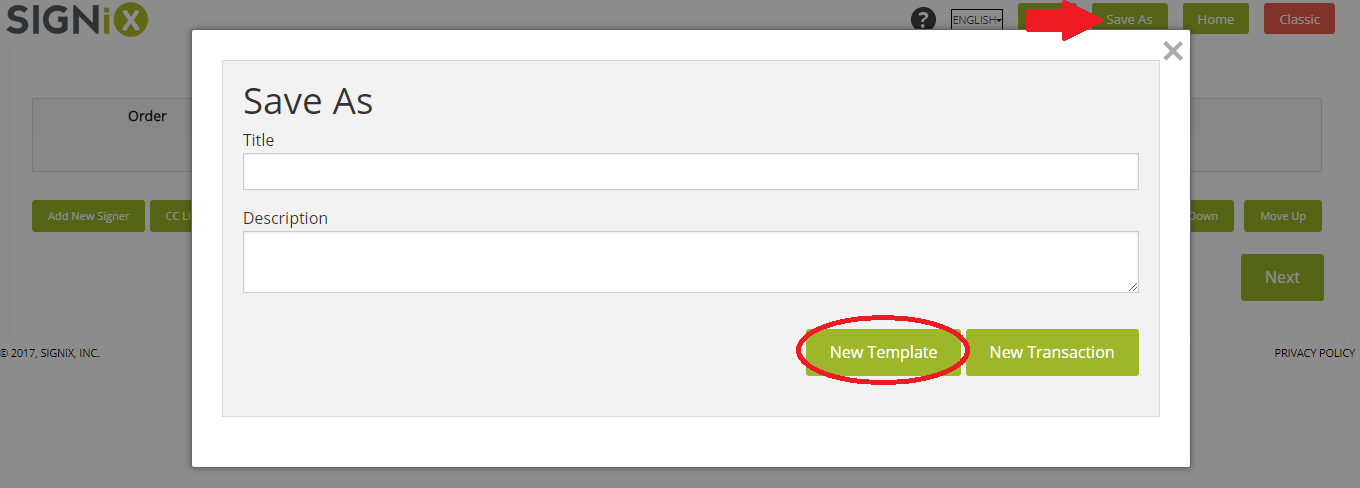 No results found
No results found
