- Knowledge Base
- Document Center
I can’t find transactions I’ve initiated in my workgroup. How do I view them?
It could be that you’re not in the correct workgroup. Work with your company administrator to make sure you’re in the correct workgroup and that you have used the correct login link.
Workgroups have settings that allow users to either view only their own transactions, or all transactions created by all users within that workgroup. Always be sure you have logged into the correct workgroup before performing any actions.
If you did not actually Send a transaction, but instead Saved it as a draft, then it will be under the Unstarted section. There is a "Show" dropdown menu in your Document Center on the right side of the page. Select the "Unstarted" section and you will see everything that has been Saved but not yet Sent.
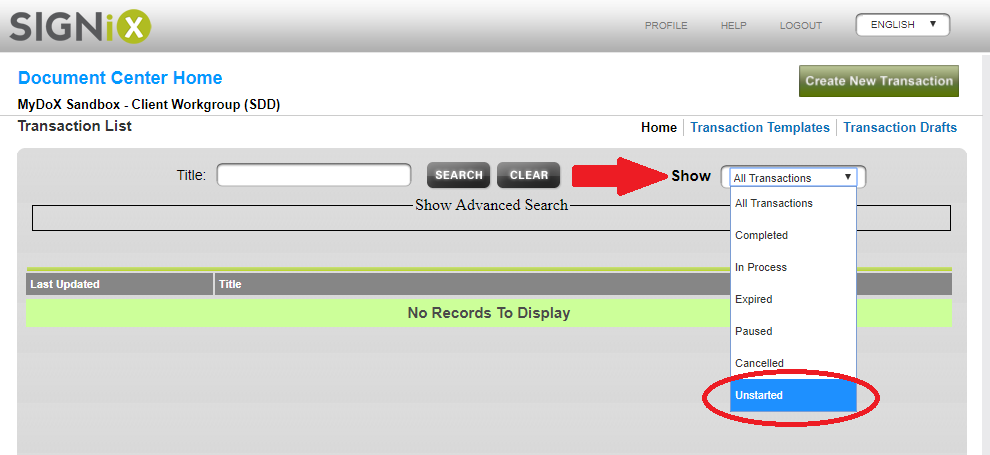 No results found
No results found
