- Knowledge Base
- Managing Your Account
- Login Issues
I lost my password to access the Document Center
You can reset your password from the login screen.
If you cannot locate your personal access link to get to the login screen, please view this article
To reset your password, click “Forgot my Password” on the login screen. The password reset process will not put you back to the login screen automatically, you will need to go back to your login link after you have completed password reset.
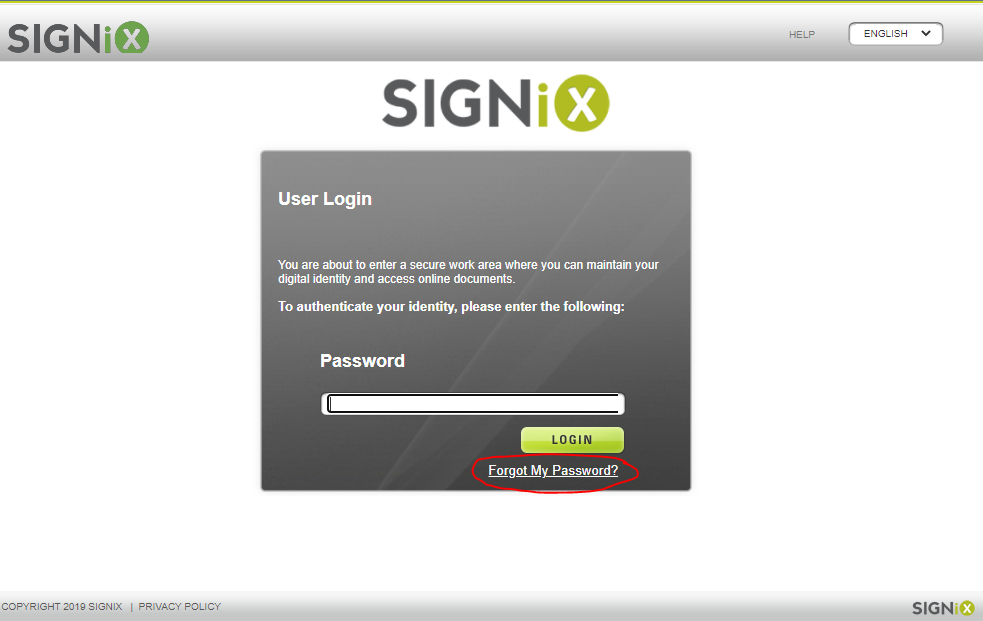
Make sure to clear the cache in your web browser once your password has been reset.
