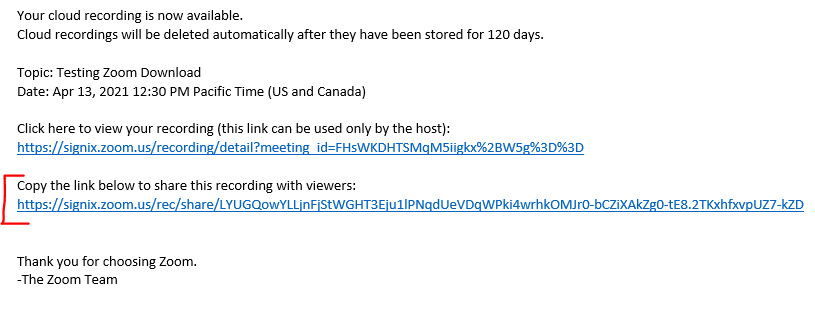Some notary clients are seeing an error message that says "null" - here are some workarounds until it is fixed.
There is an error that is affecting a small percentage of eNotary transactions. Our team is currently working to diagnose the issue and create a fix for it. There is no ETA yet on the fix but please know that we are aware and we are working on it.
Here is what the error looks like when a notary tries to open the transaction from their account:
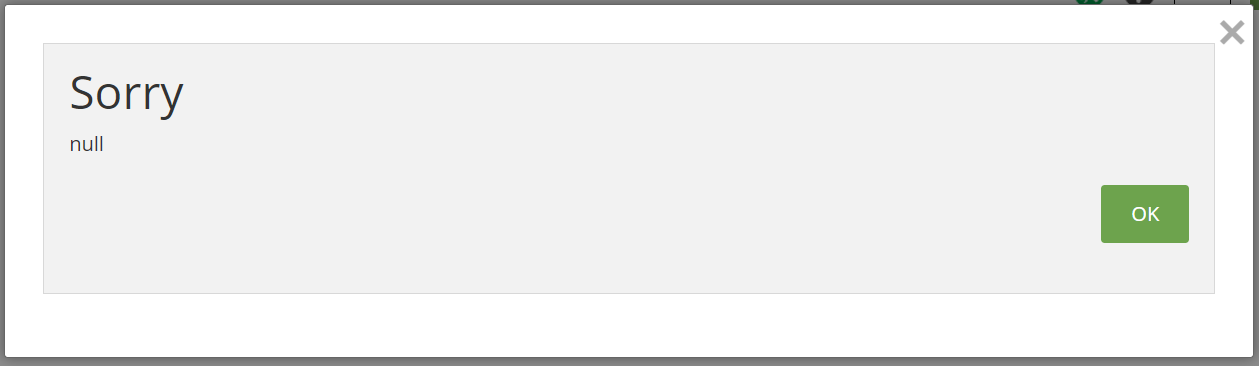
If you click the "OK" button, it will try to take you back to the Send screen of the transaction, so we suggest that you close out and return to the Home screen of your account. Do not send it out again, as your transaction should be complete, it is just not accessible at this time.
Current Work- Arounds:
To download your documents, you will need to login as a signer again. First, locate the email you received when it was your turn to sign and notarize those documents. The subject line of the email should include "Documents Ready to Review" and the title of the transaction itself. Use the link in that email to login as a signer again, where you can review the completed documents.
There will be a download button at the top of the screen, it is in the shape of a down arrow, and you should choose the "Download All" option in order to get all of the documents, and the audit trail. Please see screenshots below.
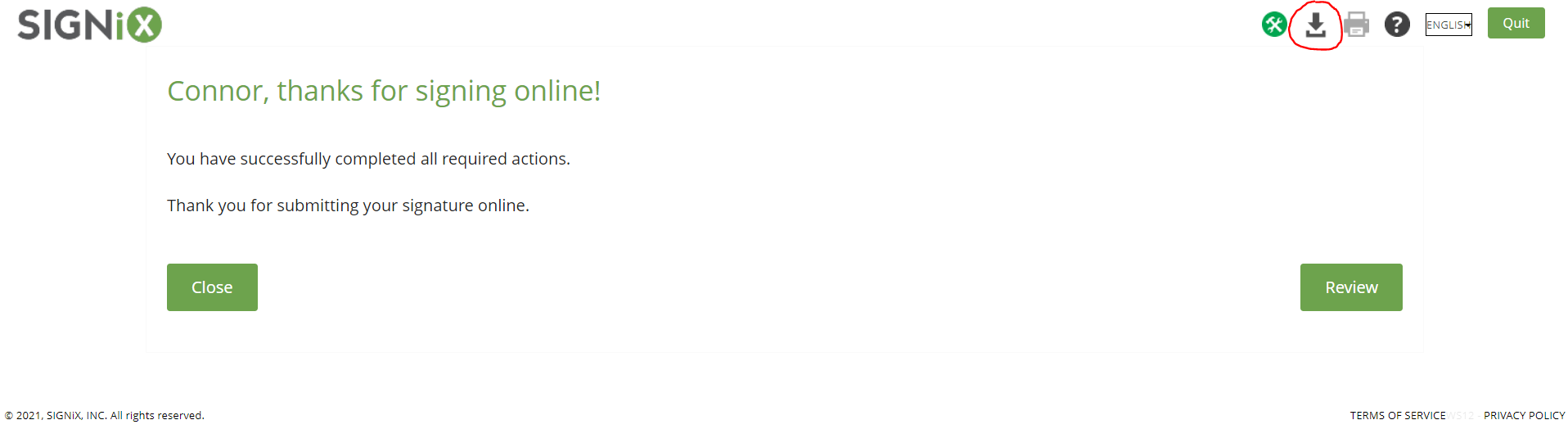
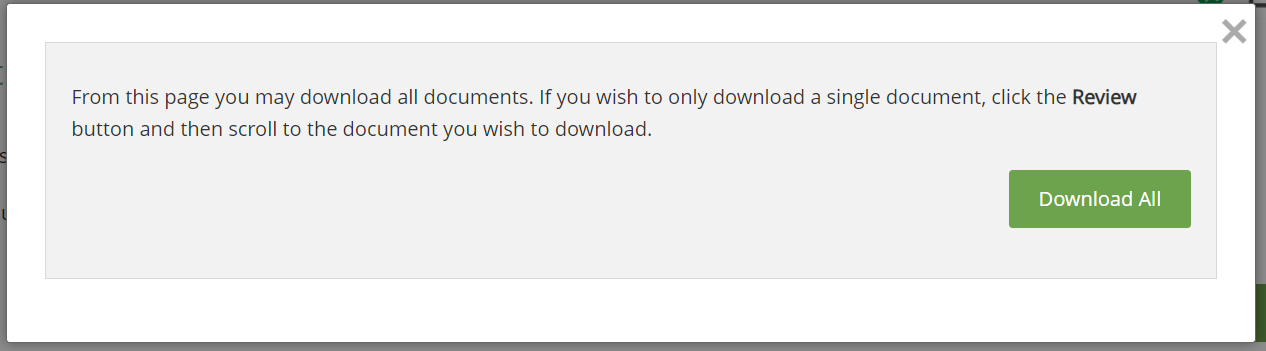
To download your Zoom recordings, you should locate the email that Zoom sent you once the video became available, and use the second link in that email to download the recording of the video to your computer for storage.
Zoom emails usually include two links, however the first one requires some sort of login that does not work. We always recommend using the second link, marked as "to share with viewers" when you need to download the video. Please see the screenshot below.