- Knowledge Base
- Viewing Signed Documents
- Viewing Documents on Android
How do I verify a document I received as an email attachment on an Android mobile device?
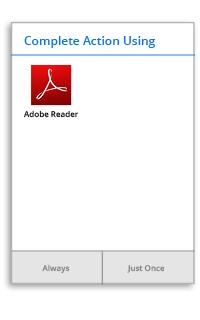
1) Choose Attachments from the middle tab bar to view the attachments.
2) Tap the Load button to download the files to your Android device.
3) Tap the View button. A list of applications able to open the PDF should be displayed, if you haven’t already assigned a default.
4) Tap on the Adobe Reader icon, and then tap Always. From here on, all PDF files will be viewed in Adobe Reader.
5) The file should now open in Adobe Reader and be displayed correctly, with all signatures visible.
