- Knowledge Base
- Viewing Signed Documents
- Viewing Documents on Mac or iOS
How do I verify a document I received as an email attachment on an iOS mobile device (iPhone or iPad)?
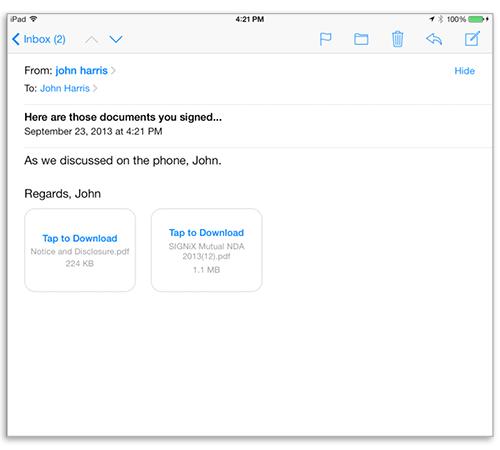
2) The PDF attachment may be downloaded, or it may be previewed in-line with the email.
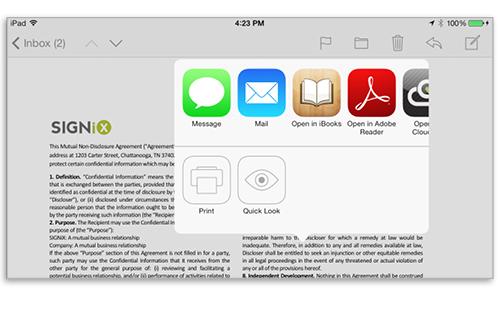
3) Hold your finger on the attachment icon or the previewed document until a new dialog pops-up. Adobe Reader should be one of the apps you can choose from.
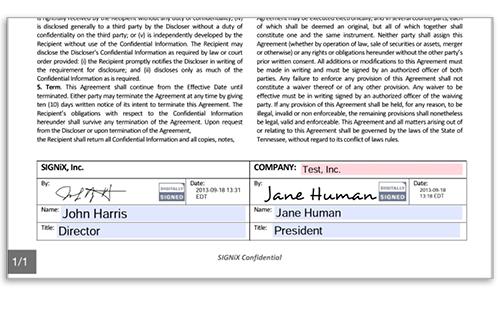
4) Tap on the Adobe Reader app and the file will preview correctly, with all signatures.
