Adding a Seal to a Document
When you are creating a transaction, there are a few steps that you must follow in order to be able to place a field onto the document(s) where your notary seal will appear. If you have not already, please start by uploading the image you wish to use as your seal to your eNotary profile: How to Update your eNotary Profile
First, make sure you have added yourself as the notary signer. This is done when you are finished adding your clients to the "Signers" tab. To add yourself, click on the "I am the signer" and "Notary" buttons in order to populate your information.
Second, make sure you have at least one document uploaded into the transaction.
Next, on the "Signatures" tab you will add all signatures and other tasks for each of your clients.
Then you must select yourself from the "Signers" drop down menu at the top of the screen. You have to drag and drop a signature for yourself, and then the "Notary" button will appear on the task bar at the left of the screen. You can drag and drop the notary field onto the document where you want your seal to appear.
You must place additional signatures for yourself in order to place more seals on the document(s). The system must associate each seal with one of your signatures, so we suggest that you click on the signature field before dragging an dropping the notary seal field. If you click on something else between placing your signature and trying to place a seal, the system will not know what to associate the seal with and an error message will appear. Again - simply click on the signature you have already placed, then drag and drop the seal onto the document. You don't need to place another signature and you DO NOT need to place an initial either.
Once you have finished placing all fields onto the document(s) then you can move on to the "Send" tab and finish creating your transaction.
Relevant Screenshots:
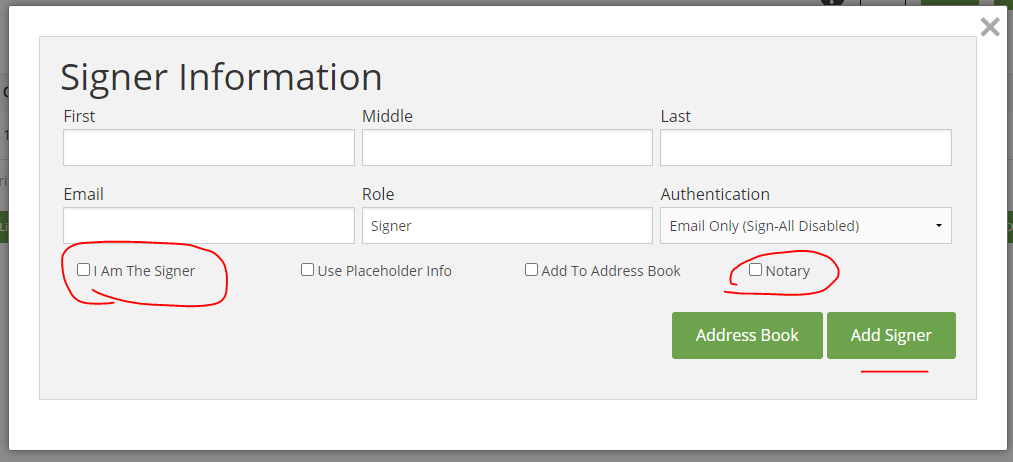



In the above example, I placed the signature then I moved the date field before I tried to place the notary seal. The error message appears and instructs me to "Please click on" a signature. To avoid this, I should have placed the signature the immediately placed the notary seal, before moving the date field.