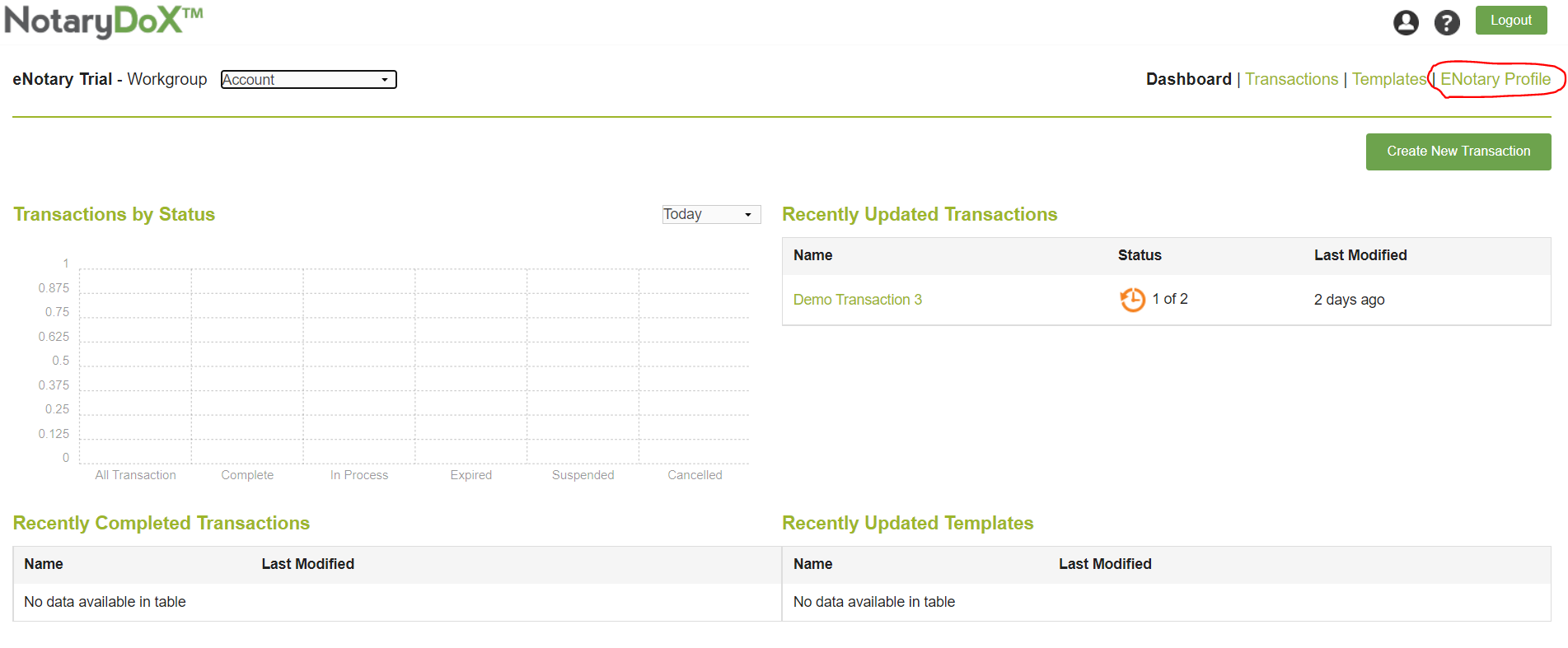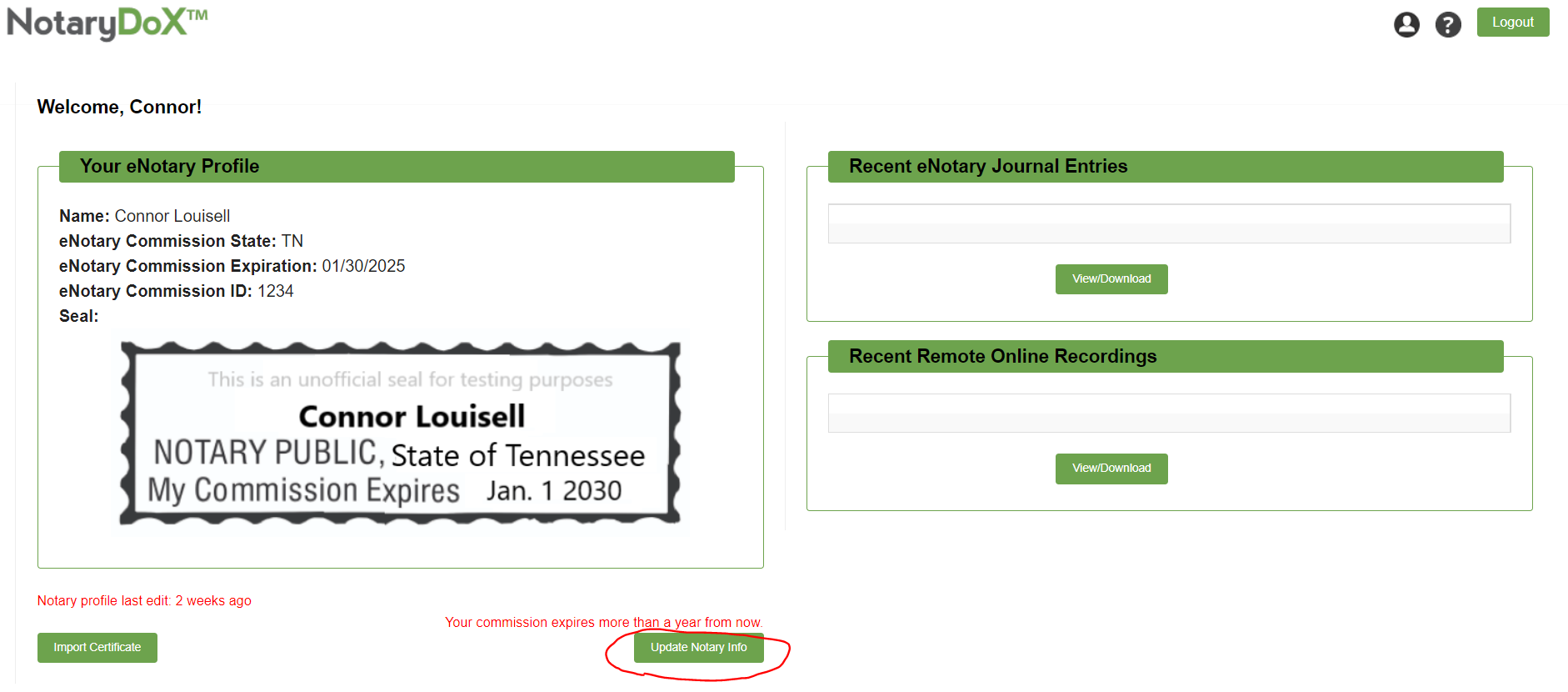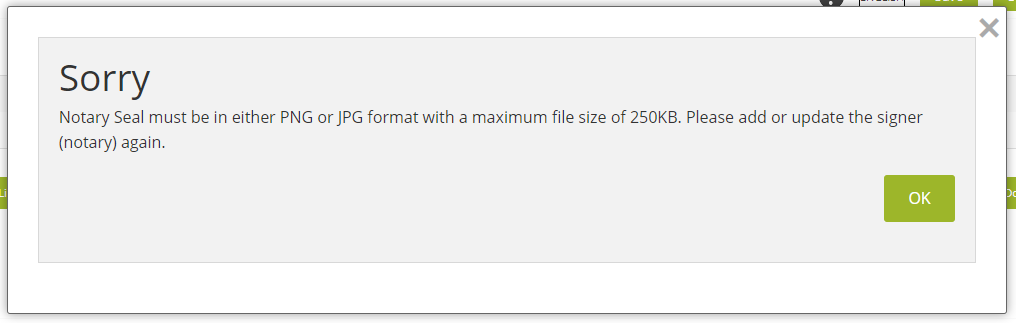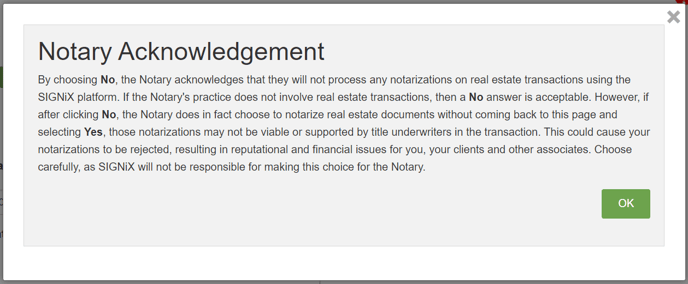The eNotary Profile - how to update your seal and other info
The notary seal can be uploaded and viewed from the eNotary profile, along with other notary specific information.
All new notary clients should complete their eNotary Profile upon registration.
The eNotary Seal image must be a PNG or JPEG file, with a max size of 250KB.
Please follow these steps:
- Login to your eNotary account with SIGNiX and click on the "eNotary Profile" link that is below the button for creating a new transaction.
- Scroll down and click on the "Update Notary Info" button.
- Enter your notary information: State, Expiration date, and Commission ID number
- You must enter some information into each of these spots, even if your state does not necessarily have this exact info. It will be visible in your eNotary Journal, not on your documents.
- If you plan to notarize Real Estate or Title documents, you must select "yes" on the profile, so that we can ensure the proper steps are take for your transactions. If you never notarize these types of documents, you can select "no" but please carefully read the acknowledgement fully before proceeding. You can come back to change your answer as needed if your situation changes in the future.
- Use the "Choose File" button to upload your notary seal image, and note that only PNG and JPEG type files can be used, with a max file size of 250KB.
- Click on the "Save Notary Info" button to ensure everything is saved into the system. You may need to provide an explanation if you are updating your info again at a later time.
- If you see an error message, as shown below, you may need to save your image as an approved file type or make the file size smaller. For help with this, please contact us at customersupport@signix.com
Do not click on the "Import Certificate" button, that is not meant to be used for uploading the notary seal. Instead, click on the "Update Notary Info" button.
Only some states in our system have the ability to use their own Digital Certificate for notarizing documents. Most clients are using the SIGNiX digital certificate by default.
At this time, we do not require any other type of certificate to be provided to us.
Relevant Screenshots: