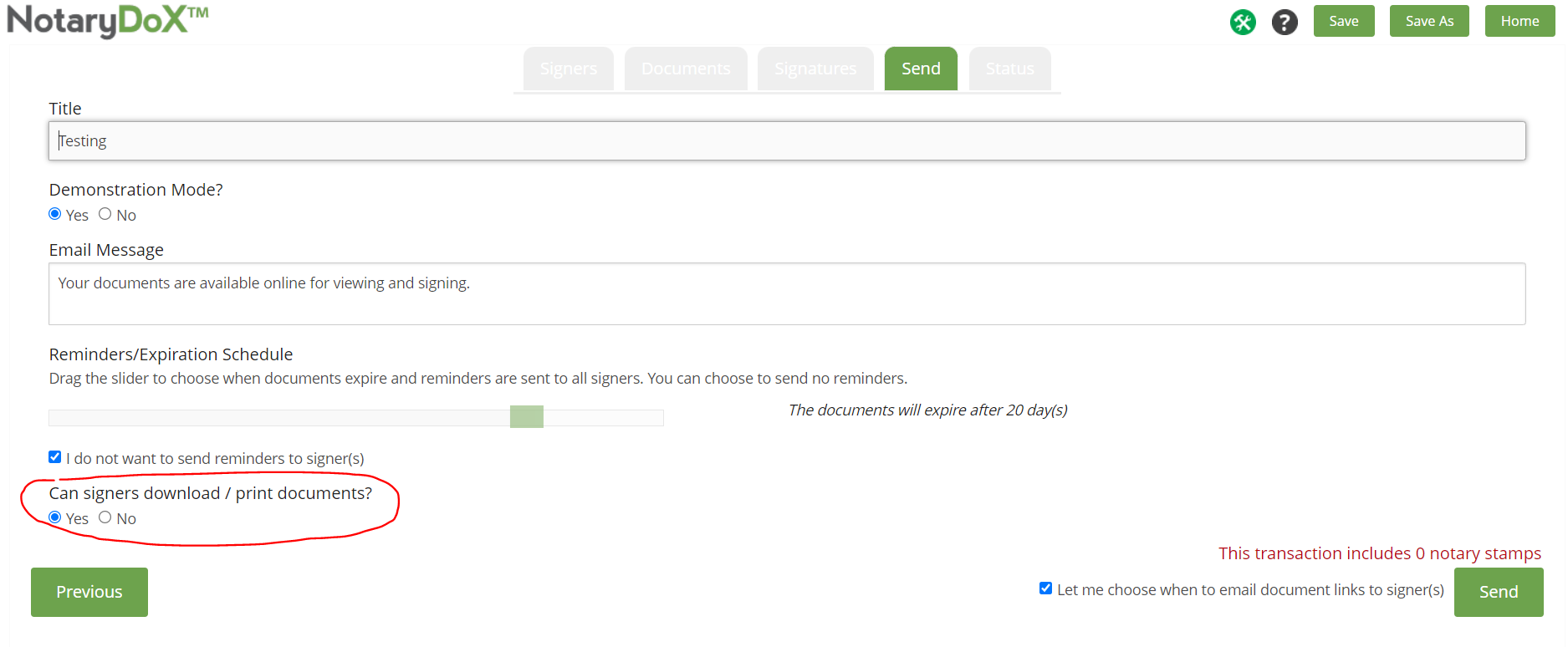eNotary - Signer Download Info
There is a new feature available which many notary clients asked for: the ability to control whether signers can download the signed documents, or not. This can help if notaries are not requiring payment upfront from their clients.
On the "Send" screen of a new transaction is where you will find this new feature. Look at the bottom of the screen, on the left side. It is something that you must set for each transaction, so please choose wisely. The default for this setting is "Yes" to align with the normal experience that users have had up until the introduction of this feature.
The feature is worded like this:
"Can signers download / print documents?
You must choose Yes or No
If you select "Yes" on the feature, then your signers will be able to download the documents from that transaction. To do this, they would need to review the completed documents by logging in again using the link they received in their email to originally sign the documents. Then they could use the Down Arrow button at the top right side of the screen.
Here is the FAQ article about downloading as a signer: Click Here
If you select "No" on the feature, the signer will not see the download button at all once they have completed signing and are reviewing the documents.
This feature is only available for notarial transactions, not e-signature transactions. There must be a notary signer added to the transaction in order for the feature to appear.
Relevant Screenshots: