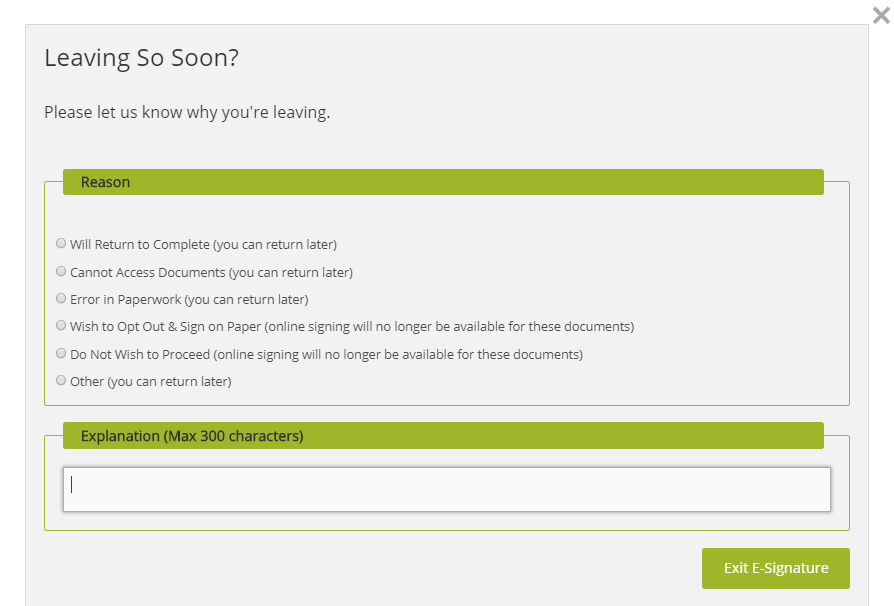How to Quit or Opt Out of Signing
If you decide that you do not wish to complete the signing process, for any reason, you should click on the red Quit button at the top of the screen. That will allow you to open a "Leaving so soon?" box where you can explain why you are choosing to not complete with signing.
Many of the options for quitting (also called Opting Out) will allow you to return at a later time, if you wish to sign on a different day or in a few hours. There are also options that allow you to quit and also cancel the transaction at the same time, so that you will no longer receive email notifications about your unfinished documents.
You can also enter an explanation as to why you're quitting, if none of the options apply to your situation. The person who created the transaction and sent it to you will receive an email letting them know that you've quit and why.