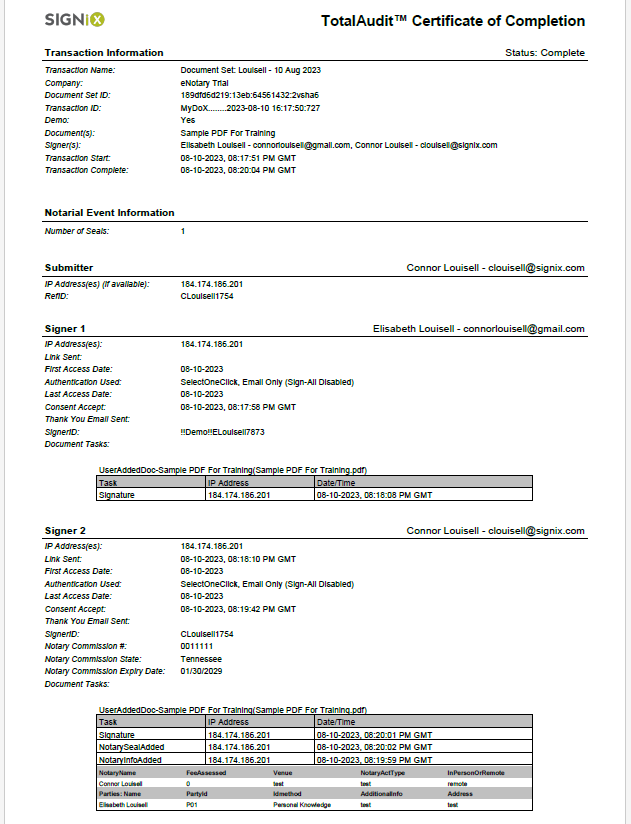Certificate of Completion
We now offer an abbreviated version of the Audit Trail for Completed transactions, which contains all the pertinent information you need.
Unlike other digital signature vendors, SIGNiX embeds the evidence into the signed PDF itself, so that your document can prove itself valid. There are times when you need a little more, an extra document to clearly display signature validation for your records.
We now offer the Certificate of Completion feature to our clients, which is a simplified version of the Audit Trail that we have always offered. Unlike the Audit Trail, which is a detailed list of actions taken during signing, the Certificate of Completion is a shorter 1-2 page document that contains the important details of the signing in clear fashion.
If you would like this feature added to your company's account, please contact SIGNiX Customer Support to discuss next steps: customersupport@signix.com
How can you get the Certificate of Completion?
- The transaction must be status Complete.
- Open the transaction, and you will be brought to the Status page.
- Scroll down and click on the "Download All" button found at the bottom left of the page.
- This will download a zipped folder onto your computer, which you will need to Extract in order to "unzip" the folder and properly access the contents.
- Inside the folder will be all of your signed documents from this particular transaction, the audit trail, and the certificate of completion.
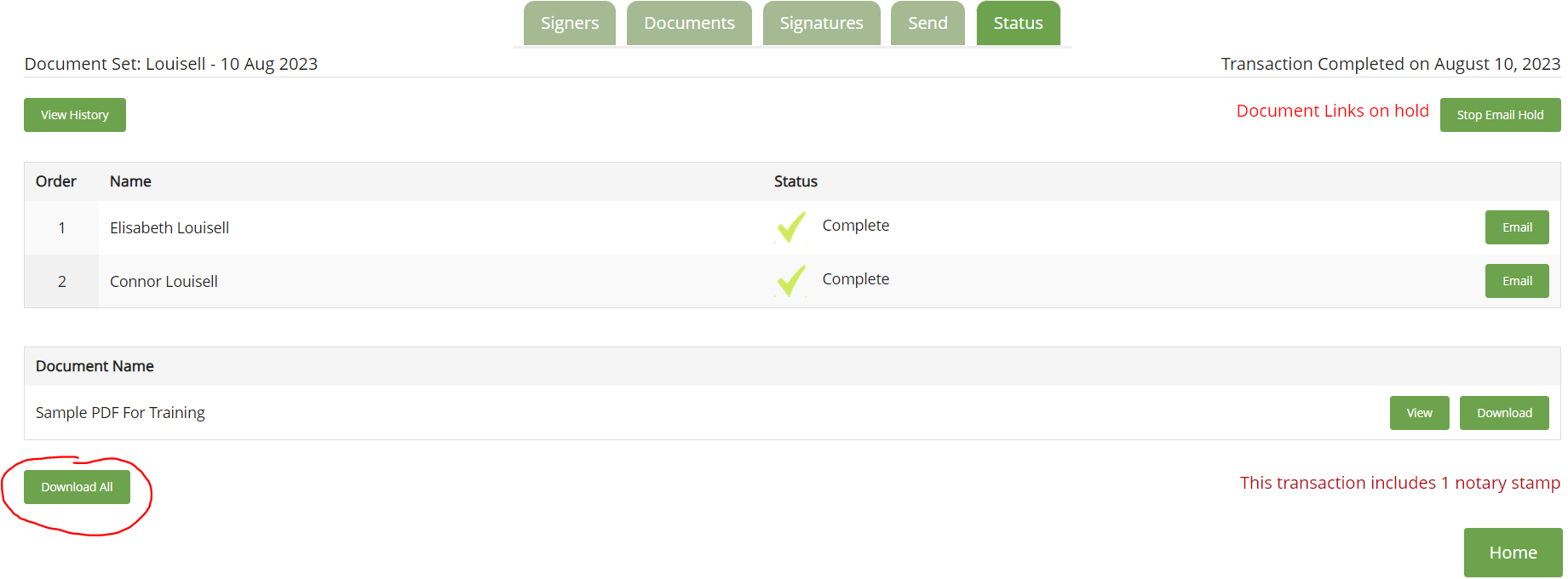
What is included on the Certificate of Completion?
Each certificate will come with details about the tranaction, the submitter or person who created the transaction, the signer(s), the signatures, and any other actions - notarial seals, for example. The information will be displayed in clear sections, with important dates and timestamps included.
The Certificate cannot be edited, to prevent tampering after the fact, in the same way that our signed documents are also Tamper Evident.
Also like our signed documents, the Certificate is validated as well. We recommend opening your documents in Adobe Acrobat Reader for the best experience.
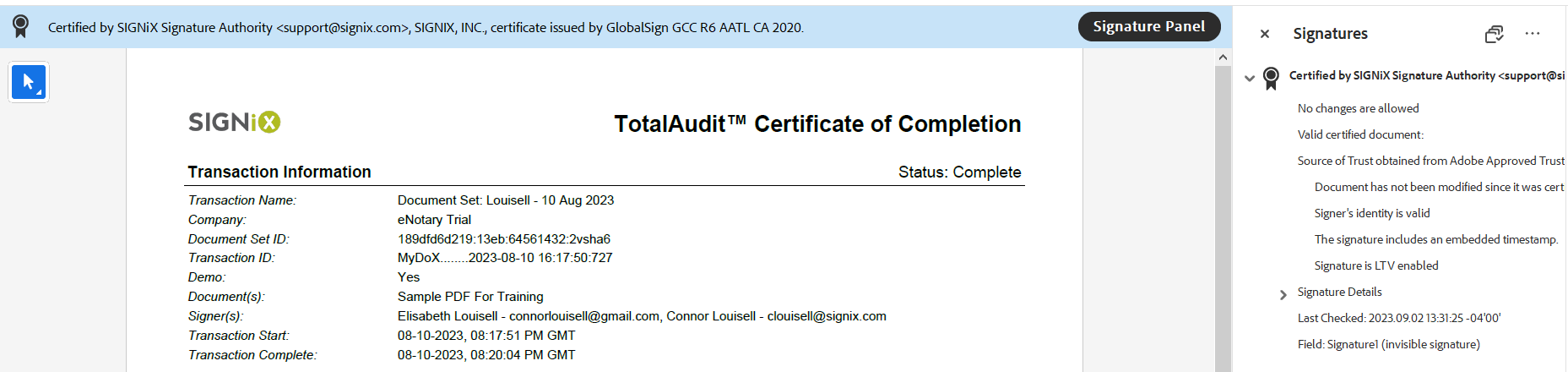
The Certificate of Completion is meant to accompany signed documents, so that you always have multiple ways to show that your signatures are valid if you are ever questioned.
The "Document Set ID" number shown on the Certificate can also be matched to the one listed in the longer Audit Trail document, as well as the Signer's Signature Certificate on the signed document. Please see this article for more details about where to look for those details: What Should a Valid Signature Look Like?
Is this feature Retroactive?
Yes! You will be able to re-download transactions that were completed prior to the feature being turned on for your account, and the Certificate of Completion will be included because it is created at the time of download.
Here is an example document: