What is my User ID and how do I get it?
The SIGNiX User ID is a key part of your identity at SIGNiX...let's help you find it.
Historically, login to SIGNiX has been through a personal access link, which, when clicked, directs you to a password prompt and then access to SIGNiX.
With Release 173 in late February 2024, those links will still work, but a new login link has also been introduced that optionally requires users to type in their UserID as well as their password to access SIGNiX, like other websites you might visit.
You may also be prompted to enter your UserID if you mistype your password. In this case, you can close the tab and click the link again or refesh the page, but once you can login, you should identify and save your UserID.
Please note that your User ID is NOT your email address, so where can you find your UserID and how should you keep track of it?
There are two ways to access your UserID. The easiest way, as of Release 173, is to simply access the new User Profile and find your User ID there. The UserID below has been blurred - but you can simply select the UserID, copy it and then save it to your password manager as your username/userID alongside your password.
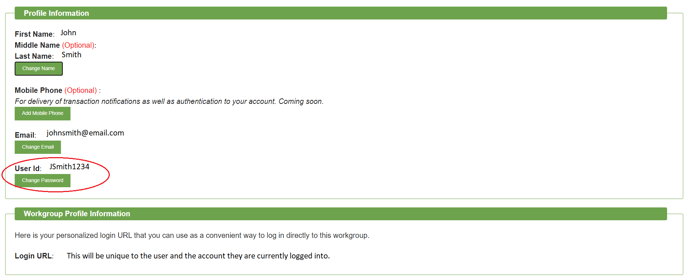
The other way to find your UserID is to look at your personal access link. The URL actually contains your UserID! Here's a sample login link:
https://www.signix.net/login?s=mydoxsandbox&c=mydoxsandbox&w=SDD&u=JSmith1234
If you look near the end of the URL, you'll see a section that starts with "&u=". The letters and symbols following that (and before the next "&") are your User ID. So, for the link above, the UserID is:
JSmith1234
Note that some UserIDs may have "!!demo!!" at the start of the ID due to certain circumstances but this will not prevent the user from logging in and using the system as normal.
Once you've extracted that information, copy it and then save it to your password manager as your username/userID alongside your password.