The New Dashboard - Login Screen
SIGNiX has introduced a new Dashboard style home screen to certain clients - and your personal login screen has been given an update as well.
You will notice a change to the appearance of the login screen with the introduction of the new dashboard. The user login screen will now mirror the signer login screen, though it will bring you directly to your account after password entry.
Just as before, your login screen is time sensitive so if you leave it open for a while without logging into your account, it will time out. When this happens, simply access your login link again and the page will refresh, allowing you to get into your account with just your password.
If you get a “sorry” error message when trying to login, we suggest that you clear your browser’s history, including cookies and cache, then try again. Clearing history resolves a number of login related issues.
In addition to the traditional access link that SIGNiX has always provided to new users when they first join the SIGNiX service, users may now ALSO login using their UserID and Password by accessing the URL below:
From this page, you can access the new User Home screen, where you can access your SIGNiX dashboard, other workgroups you might have access to, if that applies to your use case, and your User Profile - click here for more info.
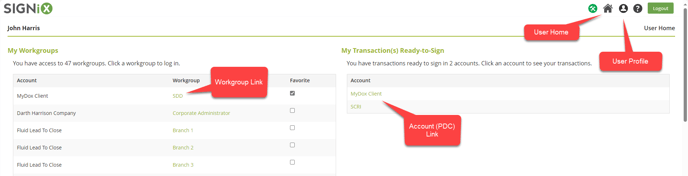
Figure 1: USER HOME
You may or may not see the My Transaction(s) Ready-to-Sign depending on how your account is configured. Documents you have already signed previously may still appear in this section, so they are easily accessible if you need to download the now completed documents quickly.
Simply click on the Workgroup or Account links on the left side to get immediate access to those Dashboard(s). You can then click the Home icon at the top of the screen to return any time to the User Home screen.
Once you are logged into a particular Dashboard, you can click here to see this article for more info.